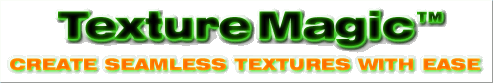
Frequently Asked Questions
Q: What is a seamless texture?
A: More exactly is the term "seamlessly tileable". The left side of the texture exactly matches the right and the top side exactly matches the bottom. When laid in tiles you don't see a seam. See the sample textures for some examples.
Seamless textures are used for all kinds of backgrounds and for surface mapping in 3D environments.
Q: What is the difference between the shareware and the PRO version?
A: The shareware version contains the texture bitmap editor only. You can download it and try-before-you-buy without limitations. The PRO version additionally includes a Photoshop plugin to fill selections with a seamless texture, a visual scripting tool for rending high resolution textures, a browser with keyword search capabilities and a CD-ROM with 250 high-quality and royalty-free textures.
Q: What is the price of the shareware and the PRO version?
Q: In case of a problem - how is technical support handled?
A: All registered users get free technical support by email. We try to answer every question we receive, but only registered users will receive our high priority replies. High priority means that in most cases we will reply in less than 24 hours.
Q: Will it be available for Microsoft Windows soon?
Not in the near future. "Never say never" -- but at the time there are no plans to release a Windows version of Texture Magic. Please let us know when you are interested in a Windows version by sending an email to wante@artissoftware.com.
Q: How can I fill a selection in Photoshop™ with a texture seamlessly?
A: The PRO version includes a Photoshop plugin that does this. It fills your selection seamlessly with a texture, it even uses Photoshop's alpha channel for transparancy and soft fading.
Q: What kind of textures are on the PRO version's CD-ROM?
A: Artificial textures, natural textures created artificially and natural textures created from protographed surfaces. There are a bit more than 80 textures of every category on the CD-ROM. The total count of textures on the CD-ROM is 250. See the sample textures for some examples.
|